In the fast digital age, a fast internet connection is crucial for our daily activities. You may be streaming, gaming, or working from home. It’s essential to know how to test your internet speed on your computer. In this guide of How to Test My Internet Speed on My Computer. We’ll break down the process into simple steps. We’ll give you the knowledge to ensure your internet is up to the task.
Table of Content
How to Test My Internet Speed on My Computer
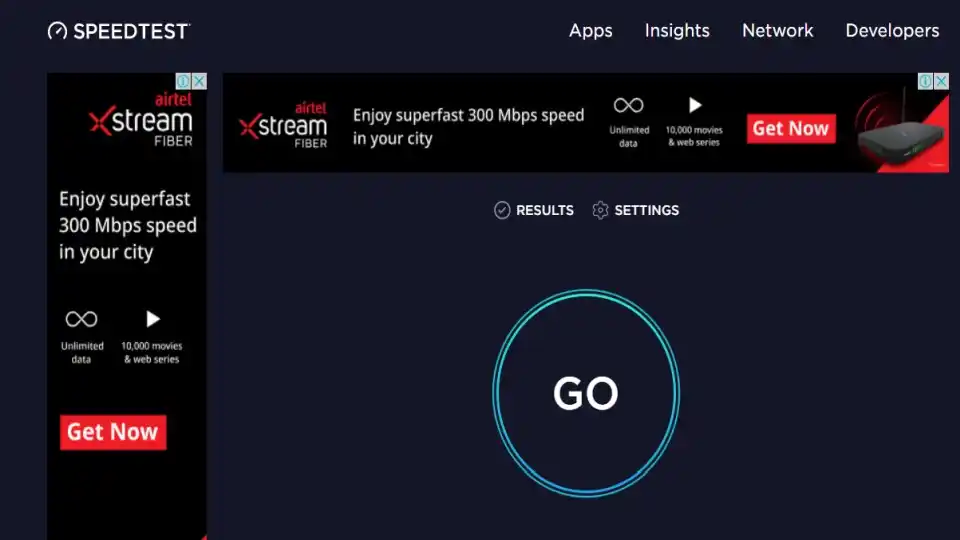
Now, let’s get down to the nitty-gritty of testing your internet speed on your computer. Here’s a step-by-step guide to ensure a smooth process: You may be interested in this also: What Is Latency in Internet Speed Test
- Choose a Reliable Speed Test Website
- Connect Your Computer to the Internet
- Open the Speed Test Website
- Click “Go” to Begin the Test
- Review the Results
Choose a Reliable Speed Test Website
Select a reputable speed test website.
Connect Your Computer to the Internet
Make sure you connect your computer to the internet using a wired or wireless connection. A direct connection often yields more accurate results.
Open the Speed Test Website
Open your chosen speed test website in your preferred web browser. Most speed test tools are browser-based and don’t need any downloads.
Click “Go” to Begin the Test
On the speed test website, you’ll find a “Go” or “Start” button. Click it to start the test. The tool will measure your download and upload speeds.
Review the Results
After the test, the website will show your download and upload speeds. They will be in megabits per second (Mbps). Take note of these values for reference.
The Importance of Testing Internet Speed
The digital world is fast-paced. You cannot overstate the need to test your internet speed. This task is simple but powerful. It tests if your internet is efficient. It gives insights into its speed and reliability. Let’s delve into why testing your internet speed is crucial. It ensures a seamless online experience.
- Assessing Real-World Performance: Your internet service provider (ISP) may promise a certain speed. But, the actual speed can vary. Testing your internet speed provides a real-world measurement. It shows how fast your connection is for both downloading and uploading data. This real data helps you know if you are getting the service you pay for.
- Diagnosing Performance Issues: Experiencing lag during online activities is frustrating. Web pages load during video streaming. Internet speed tests are diagnostic tools. They let you find bottlenecks or issues in your network. This knowledge is instrumental in troubleshooting and resolving performance-related problems.
- Optimizing Streaming and Gaming Experiences: For avid streamers and gamers. Testing your internet speed ensures you have enough bandwidth. It’s needed for high-quality streaming and gaming without interruptions. It helps you see if your connection is good for activities that need higher speeds and lower latency.
- Making Informed Decisions: It’s needed to make informed choices. It allows you to assess if the plan meets your needs. Or, if an upgrade is for your online activities.
- Verifying Connection Stability: A reliable internet connection is not about speed. It’s also about stability. Frequent disconnections or fluctuations in speed can be disruptive. Testing your internet speed helps you gauge your connection’s stability. It ensures a smooth online experience.
Practical Tips for Accurate Internet Speed Testing
To ensure accurate results, consider the following tips:
- Close Background Apps: Close any unnecessary applications or programs running in the background. This helps divide more bandwidth to the speed test.
- Use a Wired Connection: If possible, use a wired (Ethernet) connection instead of Wi-Fi. Wired connections generally provide more stable and reliable results.
- Repeat Tests at Different Times: Internet speeds can vary at different times of the day. For a comprehensive understanding, perform speed tests at various times.
- Consider Testing Different Devices: If many devices share the same internet connection. Test the speed on each device to identify potential discrepancies.
FAQs
What is a good internet speed?
A good internet speed depends on your online activities. For general browsing, 10-25 Mbps is enough. But, streaming HD videos or online gaming may need 25-50 Mbps or more.
Does my location affect internet speed test results?
Yes, the physical distance from the speed test server can impact results. Choose a server close to your location for more accurate testing.
Can I test the internet speed on a mobile device?
Most speed test websites are mobile-friendly. Open the website in your mobile browser and follow the same steps.
How often should I test my internet speed?
Regular testing is advisable, especially if you notice performance issues. Test once a month. Or, test when you have slowdowns. This can help find and fix possible issues.
Conclusion
In conclusion, testing your internet speed on your computer is easy. It lets you ensure a smooth online experience. This guide gave you the key steps. It also gave you practical tips for accuracy and the answers to common questions. Testing your internet speed allows you to stay informed about your connection’s performance. Take necessary steps to address any issues that may arise. Now armed with this knowledge, go ahead, test your internet speed, and enjoy faster.